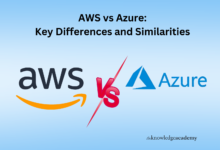How to Access YouTube on Huawei: Easy Step-by-Step Guide
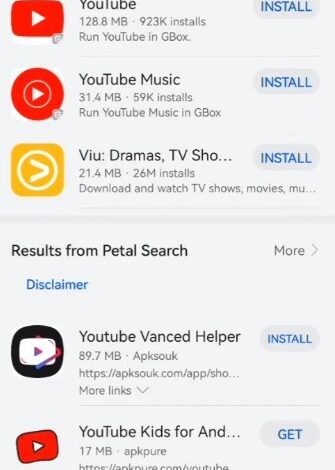
Surprisingly, even without native Google services, accessing YouTube on Huawei smartphones is a breeze. YouTube, the most widely used video-sharing website in the world, offers users an infinite amount of entertainment, educational resources, and the opportunity to engage with artists from around the world. The AppGallery and GBox are tools that Huawei consumers may utilize to make sure this platform works well with their devices. Downloading and using YouTube on your Huawei mobile has never been easier than with our comprehensive instructions. If you are new to Huawei or just want to know if it is possible to install YouTube on Huawei, this article provides all the information you need.
How to Download YouTube on Huawei Without Google Services
Step 1: Accessing AppGallery
If you own a Huawei device, you can install YouTube by going to the AppGallery, the official app marketplace for Huawei. You can find the AppGallery icon on your phone’s home screen. Tap to open it. In the search bar at the top, type “YouTube.” After the results load, you will see an option for the YouTube app. Select it, and you will be taken to the app’s installation page. This straightforward process answers questions like can you install youtube on huawei by showing how easy it is to access YouTube through AppGallery’s simple and user-friendly interface.
Step 2: Installing YouTube via AppGallery
You may start downloading YouTube from AppGallery by clicking the “Install” button after you find the program. In order to make sure that applications that rely on Google services work well, you will be asked to install GBox while the procedure is running. Because it is critical for the smooth operation of the YouTube app, choose “Install GBox” when asked to do so. The procedure is simple and takes very little time. Your home screen will display the icons for YouTube and GBox upon the completion of the installation. To sign in using your Google account, launch YouTube and follow the on-screen instructions. All of YouTube’s services, including subscriptions, video uploads, and smooth playing, will be accessible to you when you complete this procedure.
Step 3: Using GBox for Seamless Functionality
For Huawei customers who want to access Google service-dependent applications like YouTube, GBox is a must-have solution. Downloaded as part of YouTube’s installation process, GBox provides complete app functionality by acting as a compatibility layer. It makes sure programs run smoothly and without mistakes, which simplifies using them. The greatest thing is that GBox simply requires a single installation; once done, you may use it with whatever software you choose. With GBox, you can easily access YouTube using your Google account, where you can watch videos, subscribe to channels, and more.
Exploring GBox: Is It Safe for Huawei Users?
Verified Safety and Enhanced Experience
Huawei customers will benefit from GBox since it offers a dependable alternative for running programs that rely on Google services. To make sure it is secure, Huawei’s AppGallery has tested and certified it extensively. With GBox, users can easily access and utilize worldwide applications without sacrificing the security of their data. People can be sure that it is legitimate and secure to download from AppGallery. After installing GBox, applications like YouTube run smoothly and have all the premium features available to customers. With GBox, Huawei customers can download their favorite programs with confidence, knowing that they will have continuous and safe access.
How GBox Simplifies Access to Top Apps
Huawei customers may access applications that need Google services using GBox. After installation, it becomes possible for applications like YouTube to work without any issues by creating a compatibility layer. There is no longer any need for intricate workarounds thanks to GBox, which handles requirements relating to Google in the background. The fact that it does not need re-downloading for subsequent applications after the first setup further streamlines the user experience. Installing YouTube or any other popular software will be a breeze with GBox. An essential utility for Huawei smartphones, it ensures seamless installs and excellent app performance.
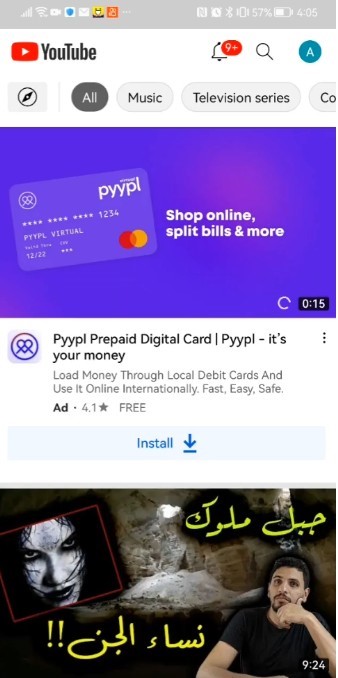
Troubleshooting Common Issues with YouTube on Huawei
Resolving Video Playback Issues
YouTube video playback issues are typically straightforward to resolve. Initially, verify that your mobile data or Wi-Fi connection is stable, as it may impact the quality of the playback. If the issue persists, clearing the app cache in the GBox settings may be beneficial. This will eliminate any transient files that may be the cause of the issues. Let the YouTube app restart before trying to play videos again. Another way to fix playback issues is to update GBox and YouTube from the AppGallery. If the issues persist, try removing and reinstalling the applications to clear the settings. In order to make sure that streaming works smoothly on your Huawei device, follow these steps.
Fixing App Crashes and Freezes
If your Huawei phone’s YouTube app crashes or freezes, try closing and reopening the app. If that does not fix it, clear the cache and data for YouTube in GBox settings. Updates usually fix stability issues, so make sure you have the latest versions of both YouTube and GBox. If the crashes persist, try uninstalling and reinstalling the apps from AppGallery. This will refresh all settings without losing data. By following these steps, you should be able to fix crashes and have a dependable YouTube experience on your Huawei device.
Managing Updates and Compatibility
For Huawei smartphones to have optimal compatibility and performance, it is essential to keep applications updated. To find the most recent versions of YouTube and GBox, visit AppGallery and look for the “Updates” section. By releasing updates on a regular basis, Huawei fixes issues, boosts speed, and keeps applications compatible with system changes. If you have problems after an update, you may reset the app’s settings by uninstalling and reinstalling it. For the most part, this approach takes care of compatibility issues. If you are diligent about installing updates, applications like YouTube will run more smoothly, and you will have continuous access to all the features, including streaming videos and subscribing to your favorite content providers.
Conclusion
The combination of AppGallery and GBox makes it a breeze to install and use YouTube on Huawei smartphones. The use of these instruments makes it easy to get access to applications that rely on Google applications. With GBox’s faultless operation, you can browse YouTube’s extensive library, engage with videos, and subscribe to channels without a hitch. By meticulously adhering to the instructions provided in this article, it is possible to install the application without any complications and resolve any playback issues that may arise. If you are wondering, it is absolutely possible to install YouTube on Huawei. Get YouTube on your Huawei phone or tablet now to access limitless videos, music, and more.